This article will set the score editor rosegarden, jack server ( Jack Audio Connection Kit ) rosegarden to play sound, which is an audio server that allows direct data applications sound hardware inputs and outputs of the system, and application qsynth , which is used for cards ALSA (Advanced Linux Sound Architecture ) take as input data from a MIDI device ( rosegarden uses this data but have not connected MIDI instruments ) and by sources. sf2 (which are sources of high quality sound), the play in the audio output device. In addition, you must install a digital file converter for rosegarden be able to play any digital format. All these packages are necessary for the proper functioning of rosegarden .
To install all these applications, proceed as follows:
-
rosegarden Install from Synaptic .
-
Install qjackctl (the server name jack) from Synaptic .
-
qsynth Install from Synaptic .
-
Install sources sound. sf2 from http://www.personalcopy.com/linuxfiles.htm address. From this page you can download these fonts. I have downloaded Unison.sf2 calls (see link at the bottom left of the window). When I download the stored in / opt and then I have unpacked in this directory, creating file Unison.sf2 .
-
Install from Synaptic , awesfx package, which is a utility that provides various programs to load sound sources from applications, for example, Rosegarden . The program that we will use the card to charge ALSA sound sources from rosegarden called asfxload (this configuration is described below).
-
Install from Synaptic , sox utility, which is a file converter in digital format to virtually any other format. This tool is used from rosegarden to be able to play any digital file formats.
Once the install, access menu Applications-> Sound & Video and run JACK Control options to launch the server jack, Qsynth , to launch the qsynth and Rosegarden (generated notices that we have ignore), to launch the score editor. Rosegarden application is much more than a score editor, although I use it almost exclusively, to write music and listen without using MIDI instruments .
then have to configure everything to work properly. Here are the steps to follow:
-
rosegarden Set for the card use ALSA sound sources previously downloaded. To do this, once opened rosegarden , run the option Settings-> Configure Rosegarden and in the window that you agree, select in the left pane, the icon MIDI. Then you must set the window as shown in Figure 1.
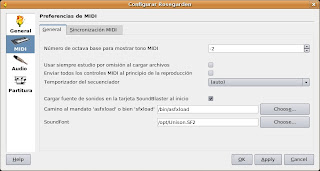
Figure 1
In this figure we see that we have indicated that they use the program to asfxload card load ALSA sound sources Unison.sf2 , located in the directory / opt , which is where we unpacked, before, after Internet download.
Close rosegarden.
-
Launch jack server and start pressing the Start button . Note that, after start, show the numbers 0 (0) below the text Started . These values \u200b\u200bare growing continuously, so it is necessary to configure the server to not be blocked. These numbers are called xruns and audio are lost. To stabilize at 0 (0) see Section 7.
-
Launching the application qsynth .

Figure 3
-
display in implementing the qsynth MIDI client to be used for card ALSA . To do so, press the Setup button in Figure 3 and select qsynth listed ALSA Sequencer Client ID (see Figure 4). This name is the one to choose from rosegarden for the sound to play through the sound card (see Figure 8).
-
Indicate qsynth application that will use the server as jack output. To do so, press the Setup button in Figure 3 and in the new window, open the Audio tab . Figure 5 shows the configuration to be performed in this window.
Figure 5
-
display in the application qsynth sound sources to be used. To do this, open the tab Soundfonts in Figure 4 and set the window as shown in Figure 6.
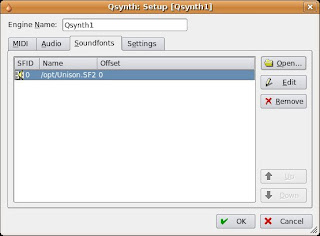
Figure 6
In this window we selected the folder and downloaded sound sources above.
-
Configure the jack so that the sounds play correctly. To do this, you have to access the jack window (see Section 2) and press the Setup . In the window that is accessed to set the values \u200b\u200bshown in Figure 7.
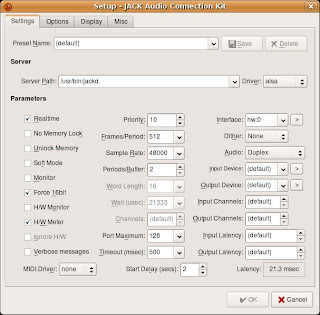
With these values, the sounds are played correctly and stabilize the xruns (see Section 2). Keep in mind that these values \u200b\u200bvary between different hardware, so there have to try to get xruns stabilize, getting the value 0 (0) continuously.
With these settings, and can run rosegarden . It should be noted that, before running rosegarden , you have to throw in that order, applications and jack qsynth .
Before sounds are played through your sound card, you have to make a final configuration rosegarden. To do this, run the option Studio-> Manage MIDI devices and set the window as shown in Figure 8.
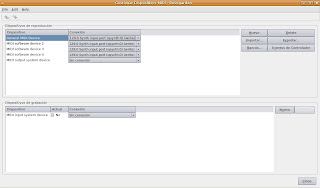
Figure 8
Settings made in this window is to select the value 129:0 Synth input port (qsynth: 0) (write) in the list in paragraph connection to the device General MIDI Device (See Section 4). If rosegarden not play any sounds, make sure that this setting has been made to the file that is trying to play.
As we see in this article, this configuration is somewhat complex, but just working. I "only" took me a couple of days make it work and that is what has encouraged me to publish my experiences. During my research, I discovered a Linux operating system targeted exclusively to fans and / or professional audio and video editing. KDE is based on and is that, in addition to all the applications installed on a version of "normal" installed and configured automatically, the best free applications to perform any task with audio and video. Needless to say, the installation and configuration described above are already made in this system, and many others, obviously, I have not had time to test.
The operating system is translated into Castilian and numerous manuals, and included in the installation, the software can be used. Some manuals are also in Castilian. The applications included have nothing to envy to the payment and some even exceeded.
The drawback is you have to install a new operating system on your computer, but, in my opinion, the benefits offered outweigh this one drawback. You can also start the computer with a Live CD and test applications. This was the first step that I gave and finally finished installing. Now I have two Linux partitions on my computer and rip each according to the task to be performed.
This system is called Musix GNU Linux and you can download at http://musix.org.ar . I have used the server the University of Crete, Greece , because it is the only one I've found the latest versions to publish this article, which is the MusixGNU + Linux1.0R4_DVD_Stable.iso . It is advisable that you read the information quietly published in the above address (for example, in the direction http://musix.org.ar/wiki-static/index.php/Manual_de_Usuario.html find a manual in Castilian operating system, including installation).
If you will not be settling a new system, if you still can configure rosegarden following this article.
Courage and enjoy audio and video ... Linux!



0 comments:
Post a Comment